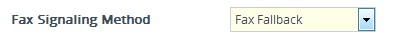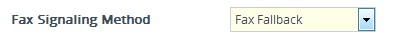Fax Fallback
In this mode, when the terminating device detects a fax signal, it sends a re-INVITE message to the originating device with T.38. If the remote device doesn’t support T.38 (replies with SIP response 415 "Media Not Supported"), the device sends a new re-INVITE with G.711 VBD with the following adaptations:
|
■
|
Silence Compression = off |
|
■
|
Echo Canceller Non-Linear Processor Mode = off |
|
■
|
Dynamic Jitter Buffer Minimum Delay = 40 |
|
■
|
Dynamic Jitter Buffer Optimization Factor = 13 |
This section is applicable only to the Gateway application.
When the device initiates a fax session using G.711, a ‘gpmd’ attribute is added to the SDP according to the following format:
a=gpmd:8 vbd=yes;ecan=on
a=gpmd:0 vbd=yes;ecan=on
In this mode, the 'Fax Transport Mode' [FaxTransportMode] parameter is ignored and automatically set to Disable (transparent mode).
|
➢
|
To configure fax fallback mode: |
|
1.
|
Open the Gateway General Settings page (Setup menu > Signaling & Media tab > Gateway folder > Gateway General Settings), and then from the 'Fax Signaling Method' drop-down list (IsFaxUsed), select Fax Fallback: |